

The example data consists of a single day of recording, but here two CED devices were used in parallel in order to record from 16 tetrodes (64 channels). This makes processing a little more difficult, because each device records separate files, which will eventually have to be merged. Also, we would like to resample the brain signals to 20 kHz.
Initially, the data files are located in two different directories:
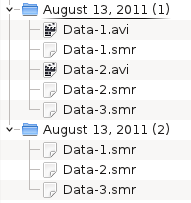
Right-click both directories and select ->. Again, the same result can be achieved from a shell by typing:
ndm_prepare "August 13, 2011 (1)" "August 13, 2011 (2)".
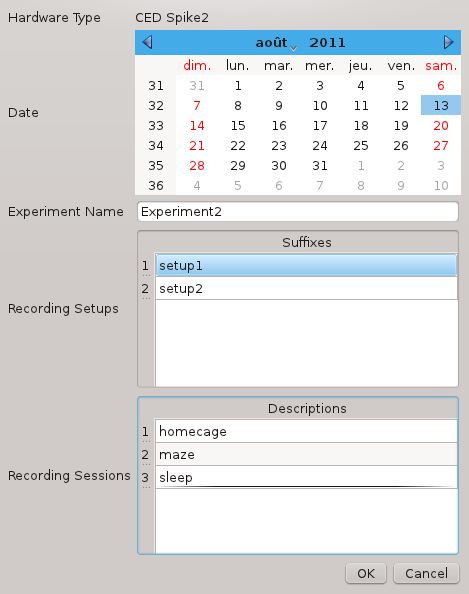
Because two recording devices were used in parallel, Recording Setups lists two entries. The actual suffixes are arbitrary, here we choose setup1 and setup2.
Click . In the next dialog, check the information you provided and click to rename the files. In the list that is now presented, a red cross indicates that one video file is missing:
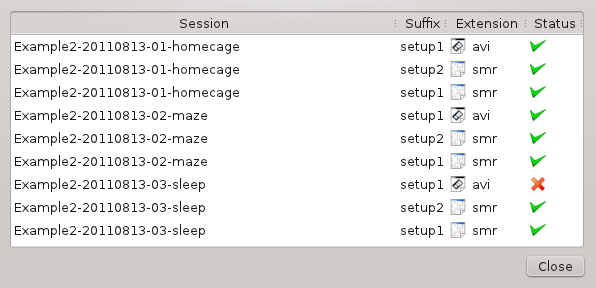
This helps you anticipate possible problems before you start a time-consuming processing job (had you noticed that this file was missing?)
Your data files should now look like:
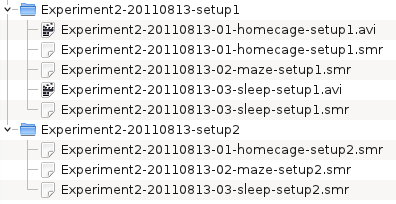
Creating the template parameter file is similar to Example 1 (you can start from the standard template Template-16-tetrodes-20000Hz.xml). The main difference is that the data were recorded using two devices in parallel, resulting in separate files for the first and last 32 channels. NDManager will thus have to merge them together. This is done by ndm_mergedat:
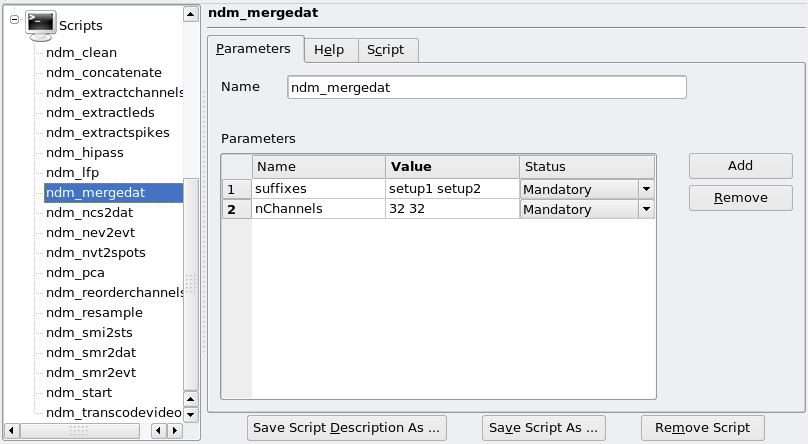
Note that as explained above, we now have two suffixes, setup1 and setup2. This affects other scripts as well. For instance, here is the page for ndm_start:
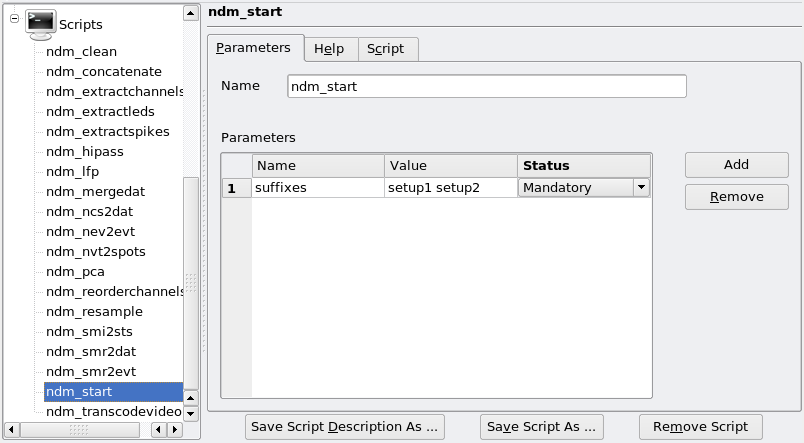
Another difference worth mentioning is that in this example the final, processed data will have properties different from the original files. In particular, it will contain signals from 64 channels sampled at 20 kHz, whereas each input file had only 32 channels sampled at 19531.25 Hz. The Acquisition System page should reflect the processed data, i.e. it describes the virtual system that would have been used to yield the data:
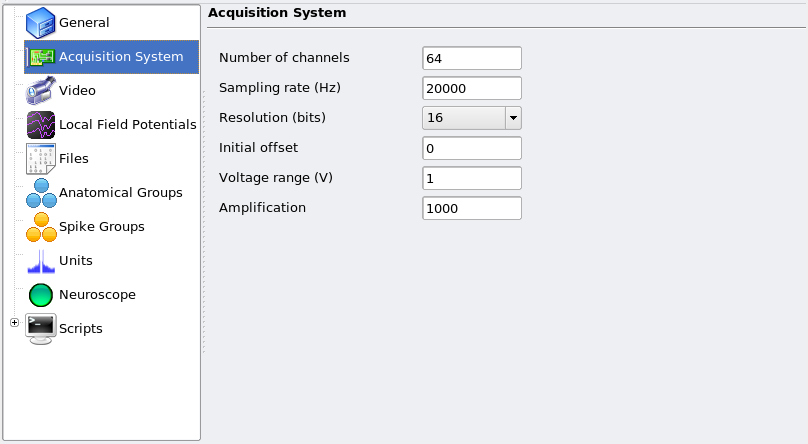
Save the file as e.g. 16-tetrodes.xml next to your data directories, and quit.
Would you like to make a comment or contribute an update to this page?
Send feedback to the KDE Docs Team