

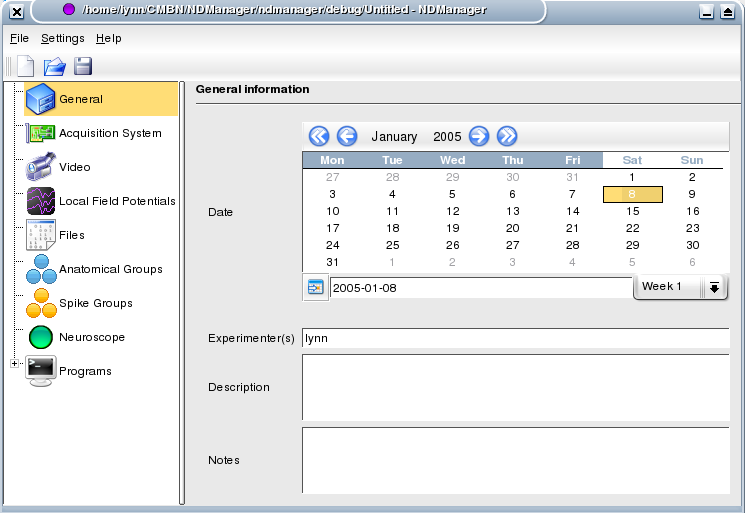
NDManager has two modes, a default mode and an Expert Mode. In the default mode, only the most commonly used features are available. The Expert Mode allows you to modify advanced features. To switch to the Expert Mode, select -> (selecting this menu item a second time will toggle its status and set the default mode back).
The following sections will describe all the available features (common features and advance features).
The creation of a new file is based on an existing file. This file can be either the default file or any existing file you wish.
If you select ->. The default file will be used. NDManager comes with a default file containing a set of default values. This file can be overloaded. To set a current file as the default file, simply select ->. Thereafter, when creating a new file, the default file you have chosen will be used.
To create a new file based on an existing file (different from the default file), simply select ->. When saving the file you will be prompt for a new name.
Would you like to make a comment or contribute an update to this page?
Send feedback to the KDE Docs Team